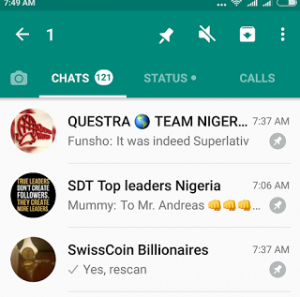Whatsapp’s “Pinned Chats” Feature Comes To All Android Users
Some time back, we reported that whatapp has introduced a new feature that would allow you pin chats to the top of all other chats. this would be very useful if you do not want that (or those) particular chat(s) to go missing amongst the numerous you have.The feature was earlier this month rolled out to Android beta users only, but is now available to every one of them. WhatsApp users can pin up to three contacts on top of rest of the conversations.
How it works?
Once you pin a chat, it will remain on the top of your chat list, irrespective of your dialogue or conversation timings with the individual or group concerned. Users will be able to see any new chats or conversations following the pinned chats.
How to pin chats?
>>Tap and hold on any chat, after which you’ll get a new pin icon in the action bar next to the delete, mute, and archive functions.For now, only 3 chats can be pin after which get a small toast notification message saying you can’t pin more.